Tired of waiting for the postman to deliver your monthly statement????
Try a “Free” Email Statement from www.fnbccb.com.
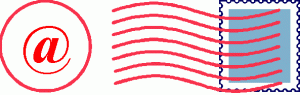
Requirements for Email Statement Delivery
- Account must receive an Image Statement
- Must have a valid e-mail address, no longer than 100 characters
- Must have Internet Access using MicroSoft or Netscape Browsers versions 4.0 or higher or other browser that supports 128 bit encryption.
- Must have Adobe Acrobat Reader version 3.0 or newer
- Must sign Consent and Authorization for Electronic Delivery of Bank Statements (you will forfeit receipt of a paper statement until you revoke this authorization)
- Receipt of Account Statements through Email is “Free” of charge.
Ready to Sign Up?
- Print and complete the Consent and Authorization for Electronic Delivery of Bank Statements and drop off at your nearest banking location of The Fast National Bank of Mt. Papins or mail it to us.
- To obtain Adobe Acrobat Reader free of charge, go to www.adobe.com.
- You will receive a password by email from www.fnbccb.com. You will use this password for your first log in to the CSI Esafe system. You should change your password for security purposes.
- Follow electronic delivery instructions at the end of your next statement cycle to view your email statement
Already Signed Up?
- Wait for your email to indicate the statement has been delivered, and then follow electronic delivery instructions at the end of your next statement cycle to view your email statement.
- Forgot your password??? Use the forgotten password hint on the CSI Esafe login page to reset your password, or contact bookkeeping if you are still having difficulty.
- Have Questions concerning viewing or printing your email statement??? Contact the bookkeeping department
